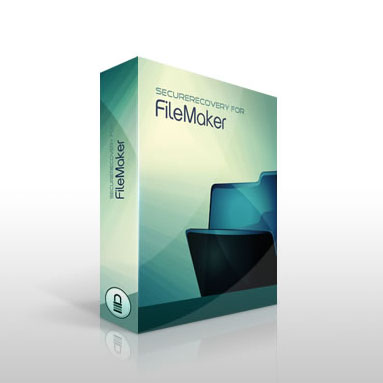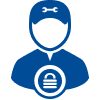SecureRecovery for FileMaker offers powerful restoration and a user-friendly interface, allowing you to repair valuable databases and tables yourself, without the need of costly technical assistance. With this hard-working repair utility, you can restore damaged FileMaker creations in-house, on your own time. Try the demo today to see how SecureRecovery for FileMaker can help.
Try it For Free With the SecureRecovery for FileMaker Demo
We offer a free demo version of the software to determine which of your FileMaker tables are fully recoverable. The demo shows the full extent of repair available from the software and even restores a few database rows itself. If the demo does not show adequate recovery, contact us to discuss our full range of file recovery services.
Repair Damaged or Corrupted FileMaker Tables With Dedicated Recovery Software
Because it was designed specifically for the application, SecureRecovery for FileMaker offers the most reliable repair services available in a user-operated utility. Even complex media files found in tables are restored by this extensive recovery tool. If your FileMaker projects have come to a halt due to damaged or corrupted data, order SecureRecovery for FileMaker to get back on track today.