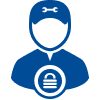SecureRecovery for Flash restores data from corrupted flash memory devices and features a wide range of benefits to get your files back to work.
Install a copy of SecureRecovery for Flash to restore files from corrupted flash drives with your own PC. This comprehensive restoration utility scans and repairs files on any type of flash memory, returning your crucial data to you at a fraction of the cost of third-party data recovery options. The software is equipped with additional support for image files and includes a powerful Data Browser for granular recovery.
Target Specific Files With the Data Browser
In addition to the comprehensive repair service, SecureRecovery for Flash offers a Data Browser utility to isolate and restore specific files. If you only require a single item, you can use the Data Browser to extract precisely what you need, without spending time scanning the entire drive. This bundled recovery utility doubles as a preview tool, scanning both damaged and undamaged files.
Free Demo Evaluates Source Media
Download the free demo version of the software to measure the extent of the corruption before you buy. The demo restores the outline of the media structure, displaying files and folders that the utility will repair and presenting a reliable picture of the full range of restoration available. Try it for free to see if SecureRecovery for Flash is right for your drive.
Restore Flash Memory With a Specialized Recovery Utility
SecureRecovery for Flash makes it easy to restore endangered files from virtually any flash device. It does not discriminated between file types, so no matter what type of files you have stored on your flash device, this advanced software can help. Order a copy today to keep your files safe in the event of flash media failure.