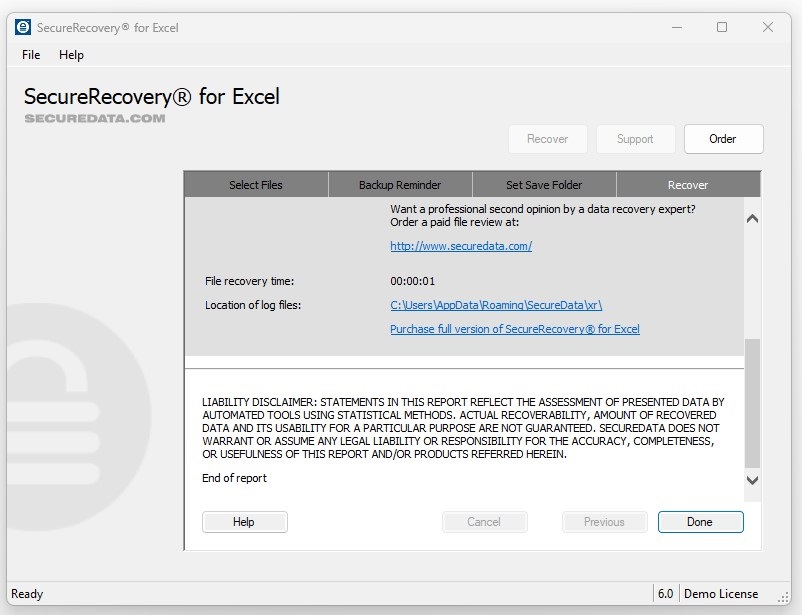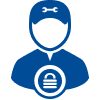SecureRecovery for Writer offers the following benefits for dependable data recovery:
If you have damaged files from OpenOffice’s popular word processor, Writer, you can repair them yourself with a powerful recovery tool designed just for OpenOffice. SecureRecovery for Writer features a user-friendly interface and dedicated repair algorithms to prevent costly data loss from corrupted Writer files.
Try the Free Demo of SecureRecovery for Writer
Download the free demo version of SecureRecovery for Writer for a preview of the software’s capability. The demo presents an accurate picture of full recovery results, with a few words in each paragraph restored outright and the rest of the recoverable material displayed as demo text.
Powerful Data Recovery for OpenOffice Writer Documents
Whether your Writer documents contain an unpublished manuscript, a treasured family history or crucial business information, you do not want to lost your content to file corruption. Instead, turn to a trusted source for data restoration. This dedicated recovery tool restores damaged files, preventing data loss. If you need to access a corrupted Writer document, order a copy of SecureRecovery for Writer.